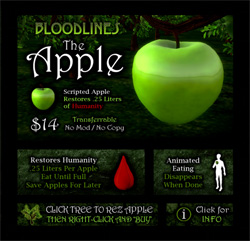« Back to gear
The Apple
The Bloodlines Apple was created so that humans could regenerate blood, for vampires to then feed on.
You may purchase as many apples as you like, eat until full (100% humanity) and then save some for later, they are enchanted to stay fresh forever.
TO PURCHASE AN APPLE:
- Left-click any Apple Tree you see; an apple should fall to the ground.
- Right-click the apple on the ground and choose "Buy". You will purchase the apple.
- Right-click the apple on the ground and choose "Take". This will put the apple into your Objects folder in your inventory.
Any apples left on the ground around the tree, unpurchased, will disappear within 5 minutes of rezzing - however once you right-click and "buy", the apple will rest for 2 minutes before being auto-returned to you by our sim.
TO OPERATE APPLE:
- Right-click the Apple in your inventory, and choose "Wear".
- Once you see the apple in your hand, you can left-click it to access the blue menu.
- Choose "Eat Now" or "Eat Later". Once you eat it, you will regain .25 Liters of Human Blood.