Lumen Prisms
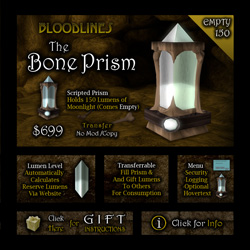
In the Rage: Bloodlines game, your body can only hold 50 Lumens of moonlight at a time. You can use your Lumen Prism to store reserve lumens, or to empty your lumens into so you can hunt more when you're full. It's also a convenient way to transfer large volumes of lumens to others. If you have an empty prism, you can fill it up and then gift it, trade it, or sell it. You can also keep the container rezzed on your land, and set users that are allowed to drink from or fill it.
The amount of lumens contained in your container is tracked by the Bloodlines server, and all of the lumens you own in containers and within your veins adds up to your Lumen Wealth. You may not be the highest-ranked vampire, but by collecting lumens, you can be the wealthiest.
PRISM OPERATION
The main menu of the Lumen Prism has 5 options:
- Check : Get the current status of your container, including how much is in it and what the current security settings are.
- Security : Open the security menu, explained below.
- Drink : Drink some lumens out of the container. If the container has lumens in it, you will be given options for how much to drink.
- Fill : Fill the container with some lumens from your body. If you have lumens, you will be given options for how much to fill. Be careful, if you drain it all you will be destroyed!
- Select : This is for use with the Gem refill and the Siphon, to select which container to refill or transfer with, it has no function when used on it's own.
The Security Menu
The security menu has 5 sets of options, explained below
- access mode: this allows you to set the access mode to either open, restricted, or locked. If it is open, anyone can use it regardless of other settings, if it is locked, only the owner can use it regardless of other settings, and if it is set to restricted, then it is subject to the group or user list settings. As the owner, you will always be able to use the container regardless of any security settings.
- transfer mode : For others that are allowed to access the tank, this sets whether they are allowed to both drink and fill, or only fill.
- group mode : This allows you to set group mode on or off. If the tank is in restricted access mode, users that have the same group as the container activated will be able to use it. You can set the group of the tank using the edit window. Just set the group that the tank is in. ***DON'T DEED THE TANK TO A GROUP, IT WILL NO LONGER WORK.
- user list: This gives you options to add a user to a manually managed user list, remove a user, or clear the user list. If the tank is in restricted access mode, users on this list will be able to use the tank. The user list holds 25 names. If you need more than that, you can set up the container for group access, or use open access.
- view record: this will give you a list of the last 25 drink or fill transactions with your container, printed to local chat.
Warnings and Tips
After you buy a container from the rez-vendor, make sure you right-click and 'take' it. If you don't, the container will be returned to your lost and found folder by our parcel auto-return after 2 minutes.
NEVER open, unpack, or remove the contents of your prism, it will no longer work. If you do this by accident, send us a notecard and we'll get you a replacement.
We recommend only operating one prism at a time. Sometimes if scripts hang temporarily or fail to fully execute due to lag, listens can be left open, and you can accidentally fill two prisms at once, draining you. Normally, you will be given a warning when your lumens are critically low and will result in your destruction if you drain yourself into the container. If you accidentally get destroyed without warning when using multiple prisms, send a notecard to Lyle Maeterlinck explaining your situation, and we can help you get it sorted out.
If you're ever unsure how many lumens your container has in it, or you think the meter might be wrong, try picking it up into your inventory, and re-rezzing it on the ground. This should reset the meter to the amount stored in the database.