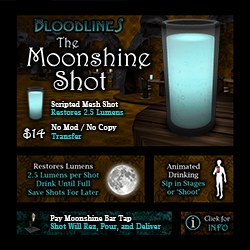« Back to gear
The Moonshine Shot
The Moonshine was created for lycans and hybrids to sip or drink in social settings like clubs, or to offer to guests in their castle or clan home.
You may purchase as many shots as you like, drink until full and then save some for later, they are enchanted to stay fresh forever, and will retain their drink level if you transfer them away.
To Purchase a Moonshine Shot:
- Left-click any Moonshine coaster you see. A glass of Moonshine should rez on the pad
- Right-click the Moonshine on the coaster and choose "Buy". You will purchase it.
- Right-click the Moonshine glass and choose "Take". This will put the Moonshine into your Objects folder in your inventory.
To Operate:
- Right-click the Moonshine in your inventory, and choose "Wear".
- Once you see the glass in your hand, you can left-click it to access the blue menu.
Menu Options:
- CHECK - This will check the lumen amount left in the glass, and chat it to you.
- TASTE - This will animate your avatar to taste the Moonshine, and see if it is fresh. You will not drink any.
- SIP - This will allow you to sip a portion of the Moonshine.
- SHOOT - This will animate you to down the entire glass in one drink, leaving the glass empty!