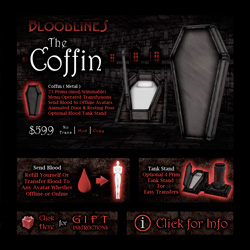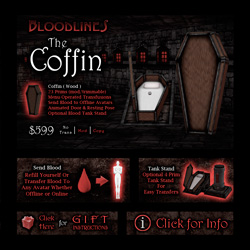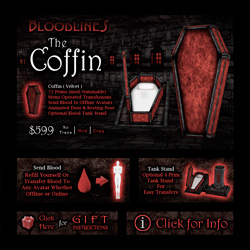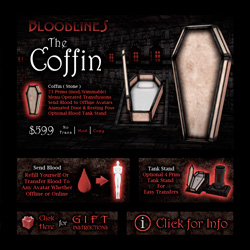« Back to gear
The Coffin
A vampire essential, the Coffin allows you to send Vital Blood to anyone, directly from your tanks and casks, even if they're offline. You can even get in it and use it to refill yourself. The Coffin comes in four stylish materials and includes a reclining animation and chat commands for convenience.
Contents
- 1 Coffin
- 1 Set Instructions
- 1 LM to Bloodlines Main Store
Setup
To use your Coffin, rez it on your land and touch it for the menu.
Menu
The menu options are:
- Help : reminds you of available chat commands
- Poseball : hides / shows poseball
- Door: opens / closes door
- Animation: select custom animation. Animations must be named [animationname]_coffin. Once you drag and drop your animation into the contents of the coffin, select this option to choose your new animation that plays when you sit in the coffin.
- Mode: Set your coffin to QuickList or Type Name mode. In QuickList mode, you can select names from your Quick List, and in type name mode, you can manually enter names to send to.
- QuickList: Manage your quicklist. This menu allows you to add, delete, or list the names on your quicklist. The quicklist can contain up to 25 names. When your coffin is in quicklist mode, when you go to send, it will allow you to select from the names on this list instead of making you type them.
- Link: link a container to your coffin. After you press this button, make sure that your container is within 20m of your coffin, then click your container, then click the select button on your container menu. This will link your container to your coffin, and this link will last 15 minutes. The linked container is the container that blood is sent from when you send blood.
- Send: This options allows you to send blood. If your container is in quicklist mode, just select a name, then an amount to send. If your container is in type name mode, you will need to chat their name on channel 8, then select the amount to send.