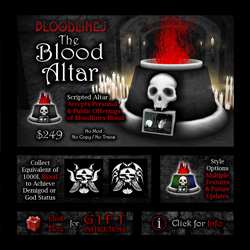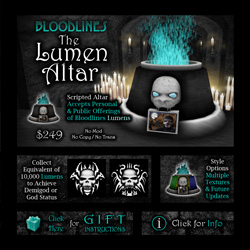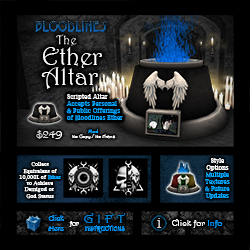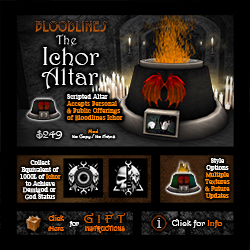Altars
The Blood and Lumen Altars allow you to accept sacrifices on behalf of a specified King, Queen, or Alpha. If they receive enough sacrifices, they will become Demigods or Demigoddesses, and can compete with other Demigods to become the Vampire, Lycan, or Hybrid God or Goddess.
Setup
To set up your altar:
- Rez it by dragging it from your inventory onto the ground, it will automatically register.
- Touch it to get the menu, and select 'Set Deity' from the menu. You will get a text box prompt asking you for the name of the deity that you want to collect Sacrifices for. You can set it to yourself, or any active, registered member of Bloodlines who has reached at least King, Queen, Alpha, Archangel, or Archdemon status.
Collecting Sacrifices
To sacrifice to your own altar, select 'Sacrifice' from the menu, and you will be given options to sacrifice directly from your veins, or from a container. If someone else clicks on your altar, they will go directly to the sacrifice menu.
- If you choose veins, you will be sacrificing from your Humanity, Vital Blood, Lumens, Ether, or Ichor. If you have humanity left, you can only sacrifice humanity. Humanity can be sacrificed at any Altar, but other metrics much match the Altar type. For example, Vital Blood can only be sacrificed at Blood Altars.
- If you choose container, you will be given a menu with a 'Proceed' button, and instructions for how to connect your container. Rez your container, then touch it, and press the 'Select' button on the menu, then press the 'Proceed' button on the Altar menu. This will connect your container, and you will be given another text box asking you how much to sacrifice.
All sacrifices are combined and converted to 'Blood Equivalent'. One Blood Equivalent is equal to 1 liter of Vital Blood, 10 Lumens, 1 Therm of Ichor, 10 Auras of Ether, or 20% humanity.
Becoming Deified
A King, Queen, Alpha, Archangel, or Archdemon ascends and becomes "Deified" once they have received 1000 in Blood Equivalent. Once they are Deified, they have the bonus status of "Demigod". The player with the most sacrifices of each race is the God of that race.
Settings
The altar comes with texture and size options that can be accessed by selecting Texture from the main menu, or Settings > Size. You can also turn the hover text on and off through the Settings menu.
Updating the position
Bloodlines players can find the locations of any altars that have been set up for a given avatar by mousing over the deity icon on anyone's profile. The tooltip that appears has an 'Altars' link that can be followed to get a list of where all of the altars are where one can sacrifice to that member. The altar will attempt to keep this position updated correctly, but if you find that the position where the system thinks the altar is is not correct, you can manually update the position by going to Settings > Update Position.
Important!
Never reset the scripts in your altar, or it will lose its registration info and stop working. If you accidentally reset the scripts, don't pick it up and re-rez it, or it will be permanently broken. Touch it and select 'Reconnect' from the menu and it will attempt to recover its registration info, but this is not guaranteed to work.